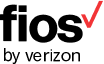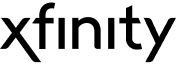AT&T Fiber – Best internet provider for streaming overall
- Prices: $55 – $250 per month
- Speeds: 300 – 5,000Mbps
- Key Info: Unlimited data, no contracts, equipment included
Spectrum – Best live TV streaming add-on
- Prices: $30- $90 per month
- Speeds: 100 – 1,000Mbps
- Key Info: Unlimited data, simple pricing, no contracts, modem included, free access to nationwide Wi-Fi hotspots
Frontier Fiber – Best for streaming YouTube TV
- Prices: $50 – $155 per month
- Speeds: 500 – 5,000Mbps
- Key Info: Unlimited data, no contracts, no equipment fee
Cox Communications – Best exclusive streaming device
- Prices: $40 – $100 per month
- Speeds: 25 – 2,000Mbps
- Key Info: 1.25TB monthly data allowance, lots of plan options, unique gaming add-on
Kinetic by Windstream – Best for rural areas
- Prices: $40 – $70 per month
- Speeds: 100 – 1,000Mbps
- Key Info: Unlimited data, no contracts
Verizon Fios – Best internet reliability
- Prices: $50 – $120 per month
- Speeds: 300 – 2,000Mbps
- Key Info: Unlimited data, no contracts, free equipment with gig service
Xfinity – Best cable ISP for streaming
- Prices: $20 – $120 per month
- Speeds: 75 – 2,000Mbps
- Key Info: Data caps on some plans, lots of plan options, solid customer satisfaction numbers
Best internet providers for streaming
Fiber internet, with its fast, reliable speeds, is generally the best connection type for streaming, which is partly why we recommend AT&T Fiber as the best internet provider for streaming. AT&T Fiber has an impressive fiber network spanning 21 states, one of the best selections of fiber internet plans and the highest American Customer Satisfaction Index rating among fiber providers in 2023.
With all the streaming services available and our increasing dependence on them for entertainment, it’s vital to have an internet connection that can keep up. A fiber internet service like AT&T Fiber, Frontier Fiber or Verizon Fios will be your best bet for speed and reliability, though other connection types can certainly provide the bandwidth for bingeing as well.
Some internet providers are better suited than others, but all providers listed below offer speeds of at least 100Mbps or higher, which should be ample speed for streaming in any picture quality. The providers on our list of the best ISPs for streaming are chosen as particularly good options due to their exceptionally fast speeds, cheap internet pricing or extra streaming-specific perks.
Best internet providers for streaming in 2024

300 – 5,000 Mbps
$55 – $250 per month
Our take – Along with high availability, AT&T offers the most plan options of just about any fiber provider. Select areas will have the speed options of 300Mbps, 500Mbps, 1Gbps, 2Gbps and 5Gbps. Multigigabit speeds are ideal for larger households that may watch content on 15 or more devices across streaming devices, smart TVs, tablets, phones and more.
300 – 5,000 Mbps
$55 – $250 per month

100 – 1,000 Mbps
$30- $90 per month
Our take – Spectrum is CNET’s choice for best cable internet provider overall thanks to its fast speeds, simple pricing and unlimited data — all qualities that make it ideal for streaming too. Spectrum also offers a low-priced, add-on streaming service to all internet customers who don’t sign up for a traditional cable TV plan.
100 – 1,000 Mbps
$30- $90 per month

500 – 5,000 Mbps
$50 – $155 per month
Our take – Frontier Fiber has arguably the best entry-level plan of any major fiber internet provider: up to 500Mbps starting at $45 with no data caps or added equipment fees. That’s plenty of speed for streaming in HD or 4K on multiple devices, and the low cost and free equipment could save you money to put towards an extra streaming service or two.
500 – 5,000 Mbps
$50 – $155 per month

Cable, some fiber
25 – 2,000 Mbps
$40 – $100 per month
Our take – There’s nothing particularly special about internet service from Cox Communications. Plans, pricing and speeds are on par with any other cable ISP, but the provider does stand out with its exclusive streaming device, which plugs into your TV like a Roku.
Cable, some fiber
25 – 2,000 Mbps
$40 – $100 per month

100 – 1,000 Mbps
$40 – $70 per month
Our take – Internet options are limited in rural areas, so finding a provider with speeds and data suitable for streaming can be a challenge. Satellite internet, a popular internet option in rural areas, often fails to deliver the speeds needed for quality streaming, not to mention the low data allowances. DSL internet is another popular choice in rural areas, but speeds can still be an issue unless Kinetic by Windstream is available in your area.
100 – 1,000 Mbps
$40 – $70 per month

300 – 2,000 Mbps
$50 – $120 per month
Our take – Few things are worse than having your favorite show interrupted by the dreaded buffering ring. A high-speed connection, and one that is consistently reliable, is the best defense against buffering, and that’s just what customers can expect with Verizon Fios.
300 – 2,000 Mbps
$50 – $120 per month

75 – 2,000 Mbps
$20 – $120 per month
Our take – Xfinity has the best cable internet coverage of any ISP. While cable internet isn’t quite as preferred as fiber, it’s still capable of speeds that are plenty fast for streaming. Xfinity has multiple plans to choose from, so you can pick the one that best delivers the speeds you need for your streaming demands.
75 – 2,000 Mbps
$20 – $120 per month
What internet speeds do you need for streaming?
It depends on the streaming service and video quality you want to stream in. Below, you’ll find the minimum recommended speeds for some of the most popular streaming services, so you can find options and get the best internet for streaming all your favorite content.
| Streaming service | Minimum recommended speed for streaming |
|---|---|
| Apple TV Plus | 3-25Mbps |
| Amazon Prime Video | 1-5Mbps |
| DirecTV Stream | 8Mbps per streaming device |
| Disney Plus | 5-25Mbps |
| ESPN Plus | 2Mbps or higher |
| Hulu | 3-16Mbps |
| Netflix | 5Mbps or higher |
| Max | 5-50Mbps |
| Spotify | 1Mbps |
| YouTube TV | 3-25Mbps |
Show more (5 items)
As you can see, streaming, whether it be TV or music, doesn’t require a ton of speed. It’s important to note, however, that the recommended speeds reflect actual, not advertised, speeds. So, if your internet plan advertises “speeds up to 50Mbps,” the actual speeds to your streaming device are likely to be much slower, especially when using Wi-Fi and connecting multiple devices. Ideally, you’ll want an internet service provider and plan with advertised speeds well above the recommended speeds for the best streaming experience.
How we chose the best ISPs for streaming
Determining the best internet providers for streaming is similar to how CNET evaluates any ISP: We start with what’s available. Typically, that boils down to which providers have the greatest serviceability of a particular connection type or which providers cover a considerable, multistate area and serve more than 1% of US households.
We then narrow down that list of providers by comparing speeds, pricing, customer satisfaction records, special offers and service details such as data caps, contract requirements and price increases. Eventually, certain providers rise to the top in particular categories, whether that be the best cheap internet providers, best fiber providers or, in this case, the best ISPs for streaming.
Check out CNET’s guide to how we review internet providers to learn more.
Other ISPs to consider for streaming
The providers featured above aren’t the only ones that may be available in your area and good for streaming. If any of the following ISPs are available at your address, you’ll want to consider them as well.
Astound: Low pricing, fast speeds and unlimited data make Astound a great choice for an internet service that will support streaming. I’d just recommend watching your bill as closely as your shows. Astound has some of the steepest price increases of any major ISP.
CenturyLink: Like Kinetic, CenturyLink has a large DSL network that caters mostly to suburban and rural areas. The provider doesn’t have quite the same speed potential, though starting monthly prices are around $15 higher than Kinetic.
Google Fiber: You’ll have more than enough speed for streaming with Google Fiber as the ISP’s lowest tier advertises download speeds up to 1,000Mbps. Such speeds are faster than many homes need, however, and the $70 starting price may be more than you want to pay each month.
Mediacom: A cable internet provider primarily serving rural areas of the Midwest, Mediacom has multiple plan options with speeds suitable for streaming. Beware of the data cap, however. Each Mediacom plan has one.
Optimum: Fast download speeds and low introductory pricing make Optimum tempting, but a history of low customer satisfaction may make you think twice. If you want to stream, Optimum will do the job, but be sure to check out other options before signing up.
T-Mobile and Verizon 5G: Speeds and connection reliability vary widely by location with 5G internet. Depending on where you live, 5G internet from T-Mobile, Verizon or possibly AT&T may work for streaming, or it won’t.
Ziply Fiber: Is 50,000Mbps fast enough for you? You can get that, along with other, perhaps more practical speed tiers, from Ziply Fiber. The ISP is the fastest in the northwest region, if not nationwide, and offers unlimited data with each of its high-speed plans.
Internet for streaming recap
You don’t need a lot of speed for streaming, but faster speeds and a reliable connection will make for the best experience. When shopping for an internet provider that can keep up with your streaming demands, I’d recommend looking to fiber providers like AT&T, Frontier, Verizon and others first.
Fiber isn’t available everywhere, however, and many cable ISPs including Cox, Spectrum and Xfinity offer plans capable of meeting nearly any streaming need. Kinetic and CenturyLink are solid choices for streaming in rural areas as well, and 5G home internet may meet your needs as well depending on the speeds you can get.
Best internet providers for streaming FAQs
What internet is best for streaming?
Fiber-optic internet is the best connection type for any internet use, including streaming. The speed and reliability, two crucial components to a quality streaming experience, that comes with fiber internet are typically better than cable, DSL, satellite or 5G internet connections. Most fiber internet providers also offer unlimited data, so you can stream without having to worry about exceeding a data cap.
What internet speed do I need for streaming?
The Federal Communications Commission recommends internet download speeds of 3 to 25Mbps for streaming depending on the video quality. As far as requirements and recommendations from individual streaming providers, Netflix and Amazon Prime Video recommend at least 25Mbps for 4K streaming, while Hulu suggests 16Mbps or higher for 4K streaming.
Remember, a provider’s recommendations are actual minimum speeds, not a plan’s max advertised speeds. Using Wi-Fi, connecting multiple devices and other factors (such as peak internet usage times) can slow speeds. So even if you have a plan with advertised speeds of 25Mbps, it is unlikely that’s the actual speed your streaming device will get. Consequently, faster speeds, 100Mbps or higher, will be best for households that plan on streaming in high quality on multiple devices over a Wi-Fi connection.
Does streaming use a lot of data?
Depending on the picture quality, streaming TV can use anywhere from 3 to 8GB per hour. If your internet plan has unlimited data, there’s no need to worry about how much data streaming uses. On the other hand, if you have a data cap and are a heavy streamer, you’ll want to keep an eye on your usage.
Cox and Xfinity both come with data caps of 1.2TB per month. While that is a ton of data — the average household uses somewhere around 500GB in a month — excessive streaming could have you rapidly approaching that limit. For example, let’s say you typically stream in HD quality, sometimes 4K, and use roughly 5GB of data per streaming hour. After 240 hours, you’ve reached the magic 1.2TB limit and are on the verge of overage fees.
Granted, 240 hours seems like a lot, but when you consider streaming on multiple devices, or perhaps falling asleep with the TV on, those hours can quickly add up. Additionally, streaming TV isn’t the only thing in your home that consumes data. Anything you do online will contribute to your data usage, though no activity is likely to use up as much data as streaming TV.
Is satellite internet good for streaming?
Satellite internet comes with lower monthly data allowances than any other internet type, which makes it less than ideal for streaming. That’s not to say you can’t stream TV with satellite internet, it’s just that streaming TV will use a significant amount of precious data.
The priciest plans from HughesNet and Viasat offer up to 200GB of data. Both providers can run you well over $100 per month, and neither are likely to support more than a full day’s streaming binge of Game of Thrones along with everything else you use the internet for throughout the course of a month. Once you’ve reached your data limit for the month, both providers may drastically drop your speeds to 1-3Mbps, which aren’t recommended for streaming.
If you want to stream a few shows here and there each month, satellite internet will probably suffice, but if you want to completely cut the cord and rely on streaming for all your entertainment, it’d be best to look for other internet options with higher data allowances.
What’s the best internet for live streaming or gaming?
Most streaming platforms, Twitch included, recommend at least 4 to 8Mbps, but keep in mind that’s actual, consistent speeds, not advertised speeds. An internet plan with advertised speeds of at least 50Mbps are best for streaming, though faster speeds will help ensure you have enough speed for other connected devices.
Why is my video lagging even with a fast internet connection?
There are many factors that can affect your streaming quality. The number of devices you have connected and the demand they place on your network at any given time is often the cause for a laggy or buffering video. Try limiting the number of connected devices and activity on them to help improve streaming quality. If streaming over a Wi-Fi connection, you also may want to try rebooting your router.
Peak usage times, such as evening hours when you and your neighbors are all streaming TV, can also lead to lag and buffering, particularly for those on a cable or DSL internet network.
Network congestion can affect the streaming service itself, leading to lagging video even if your Wi-Fi connection is otherwise fine. For example, if your picture quality is poor while streaming Thursday Night Football on Amazon’s Prime Video, it may be due to the fact that millions of other people are watching the same stream, not because your internet connection is lacking.