For tech writers like me, it’s hard to get a broad view of the technology in our daily lives. Many of us live in small rented apartments in the city center, severely limiting our ability to comprehensively evaluate more stationary things like doorbells and security cameras. With mesh Wi-Fi, the technology’s greatest advantage is that it provides consistent coverage over a large area, so getting a good view in a small apartment is hard. My solution with this modem router? Of course, I took it to my dad’s big house in the suburbs.
A few months ago, Netgear sent me their new Orbi 970 series mesh routers, their top of the line (and most expensive) home internet technology. These are some of the first mesh modem routers with Wi-Fi 7, which offers improvements over Wi-Fi 6E. Most impressive is the shared SSID for the 5GHz and 2.4GHz bands, so no more split network names.
Orbis came to me at just the right time, when my dad was having Wi-Fi issues in his (rather large) family home. At the time, the smart home devices in the pool area – pump, lights, vacuum robot – needed a 5GHz connection, but his old modem router couldn’t extend a long enough distance across the property, especially with all the walls and obstructions. Plus, the house was constantly plagued by slow speed issues.
Compounding this issue was the fact that my dad’s modem and router combination was outdated (a real blessing as he likes to hang on to technology for as long as possible). So old that I remember the exact same device being used with an ADSL2+ connection 7 years ago when I was still living at home. It’s far from ideal for Australia’s fibre-based National Broadband Network (NBN) or the 250Mbps-capable plan he pays for. I’d been telling him for some time that he should consider mesh, but he didn’t think it would actually improve anything.
So how did the Netgear Orbi 970 mesh router perform? It was perfect.
Let’s mesh
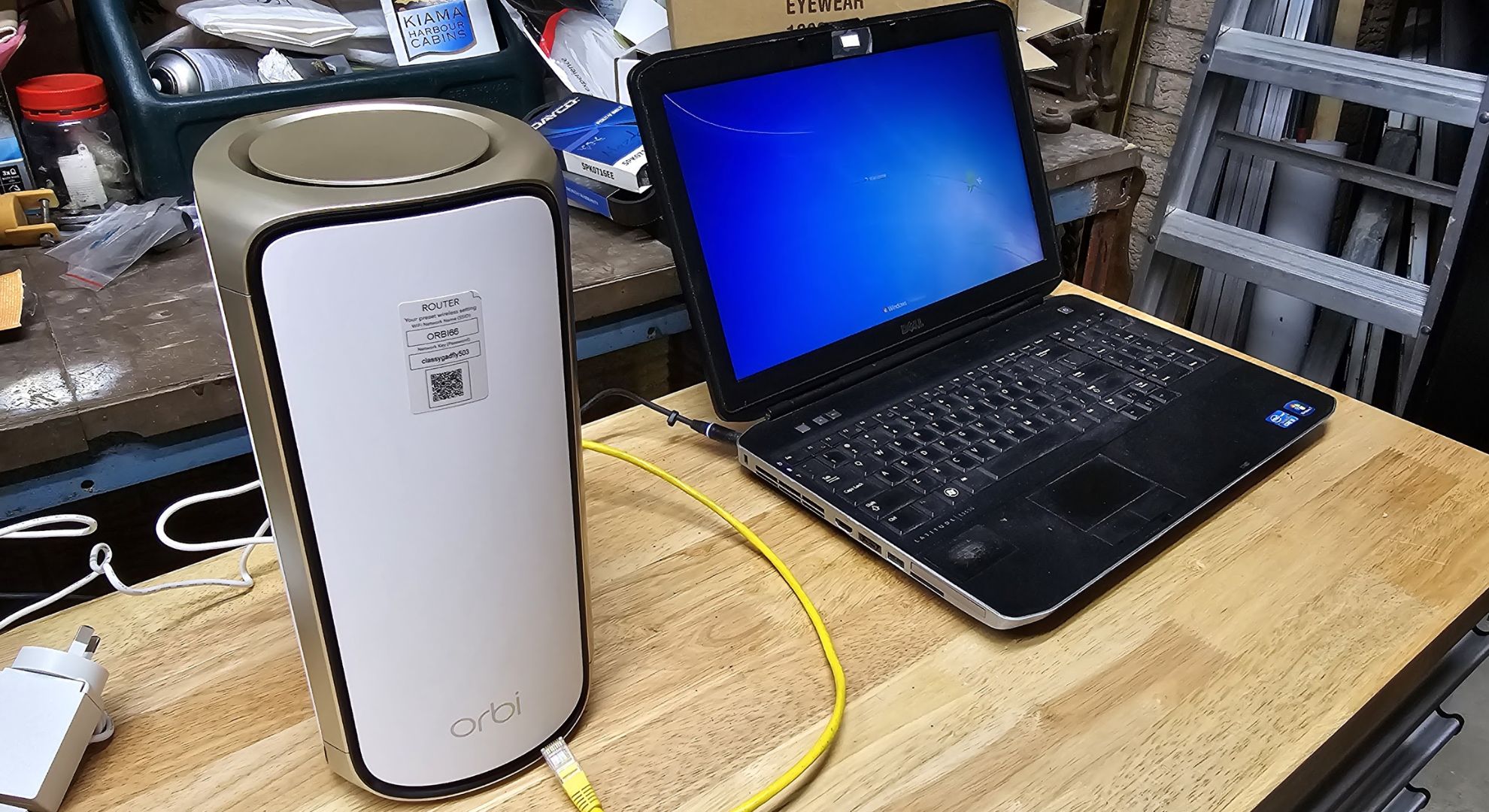
Netgear claims that the Orbi 970 mesh router can provide a consistent Wi-Fi experience across 660sqm with three modules (the standard allotment for the device) evenly spaced throughout the home. Given that my dad’s land totals 700sqm, but only about 200sqm of that is the physical home, a single module would have worked fine, as the modules are rated for 220sqm each.
The gateway module was installed in the garage where our access point (in this case an FTTP NBN box, or fibre if you live outside of Australia) acts as a modem-router system so this is all you need to get started, although this may vary depending on what type of technology you have in your home.
I immediately ran into an issue that slowed down the setup: Netgear encourages users to use the app when setting up mesh Wi-Fi, but because my dad uses a PPPoE connection (which normally requires you to enter a username and password on the backend of the modem), I had to log in via the ethernet connection to my computer. Thankfully, the Netgear Orbi 970 mesh router has this feature (whereas, as I previously found out, the Eero 6 Pro doesn’t).
After that, pairing the Orbi module to the gateway was easy, and I placed the remaining two modules throughout the house for the best quality Wi-Fi.
Because it used the same SSID and password as my previous modem and router combination, nearly every device in my home was able to quickly reconnect without having to individually sign in. Even though there wasn’t another SSID on the 5GHz band, devices needing this connection jumped to the single setup without issue.
Get up and running quickly

The transition from a crappy modem-router setup to the most expensive mesh system available in Australia has definitely paid off. In my dad’s office, which is quite a distance from the garage, the previous modem-router setup gave me speeds of up to 30Mbs, and often much lower (minimum 2Mbps). However, with these modules, speeds went up to 266Mbps. The same speeds were seen throughout the house, with some of my dad’s older computers recording speeds of up to 100Mbps.
The main takeaway is not that this is necessarily the best mesh router to buy, but that if you want to significantly improve the Wi-Fi quality in your home, you should definitely try mesh Wi-Fi. Despite the dimensions listed in this article, my dad’s house is by no means the largest, but this setup still offers benefits over a single modem-router setup. Because mesh modules use their own specific bands to stitch together uniform Wi-Fi coverage between them, this solution provides a much more consistent experience than, for example, using a Wi-Fi extender or using a more powerful modem.
However, I’m not sure I’d recommend the Netgear Orbi 970 for revamping your home Wi-Fi. It costs £2,199.99 / $2,299.99 / AU$4,299 for the three-module kit, which is a staggeringly high price that will be enough to scare off many buyers. If you require Wi-Fi 7, the device may be worth considering, but be aware that many devices don’t currently support the standard (the only device in my household with relatively up-to-date technology is the Samsung Galaxy S24 Ultra).
Bottom line: give mesh a try — it might be the Wi-Fi upgrade you’ve been waiting for.


