Google Nest Wifi Pro: Specs
Wi-Fi specification: AX5400
Number of antennas/removable: 6/No
Router and satellite ports: 1 WAN/1 LAN
Processor/memory/storage: Dual-core 1GHz/1GB/8GB
Wi-Fi chip: Qualcomm IPQ5018
Peak 802.11ax performance: 971.9Mbps (at 15 feet)
Maximum range: 85 feet
Size: 5.2 x 4.7 x 1.4 inches
Estimated annual electricity cost: $36 (for router and two satellites)
It may not be the fastest, least expensive or the mesh router kit with the longest range, but the Nest Wifi Pro uses the latest technology to fill a home with data. With one of the easiest setup routines, it’s perfect for first-time networkers and delivers good, though far from stellar, throughput. That’s just the start because the Nest Wifi Pro has a built-in Matter Border Router to work with the new smart home standard, making it a device that not only spreads data throughout a home but lets you control your lights, locks and other connected devices. Think of it as the Swiss Army knife of networking and you get an idea of the Nest Wifi Pro’s potential.
Our Nest Wifi Pro review will determine if this is one of the best mesh Wi-Fi systems available today and if it’s the right upgrade for your home network.
Nest Wifi Pro review: Pricing and availability
Individual Nest Wifi Pro units sell for $200 each or in a three-pack for $399. Happily, that’s less than one-third of the $1,500 Netgear charges for a three-piece Orbi RBKE963 kit.
Each Nest Wifi Pro device is identical and configured as a router or node during setup. They are each capable of covering 2,200 square feet which means the three-pack’s 6,600 square foot reach should be enough for most homes, although it’s less than the 9,000 square feet that Netgear claims for the RBKE963.
The older Nest Wifi devices remain available at a bargain price of $150 for two. Unfortunately, the new Nest Wifi Pro gear is not compatible with either Nest Wifi or Google Wifi.
Google Nest Wifi Pro review: Design
Building on the success of Nest Wifi, Google’s engineers went back to the drawing board to create the WiFi Nest Pro. At 5.2 x 4.7 x 1.4 inches, the oval-shaped devices have a sculpted organic look and are slightly smaller than the 5.5- x 5.5- x 2.1-inch Eero Pro 6E devices. Both are positively tiny compared to the likes of Netgear’s Orbi RBKE963.
With their glossy finish, the Nest WiFi Pro devices look like porcelain ceramics from a distance although the gap between the case’s two halves results in an intentional seam. The three pack I looked at had devices that were white (Snow), beige (Linen) and blueish green (Fog); the yellow device (Lemongrass) wasn’t included.

Each device has LEDs up front, but generally only one is illuminated. Solid white means everything is online and okay, while flashing red indicates a failure. A blinking blue light means it’s ready to be configured. Happily, the light can be dimmed or turned off in the app, but the Nest Wifi Pro lacks the ability to schedule the light to only be on during the day (to see its status) or at night (for a night light).
Under the hood, the Nest Wifi Pro devices use Qualcomm’s IPQ5018 Wi-Fi chip to create a mesh network using the 2.4-, 5.0- and 6.0GHz bands. It has a 1GHz dual-core processor along with 1GB of RAM and 8GB of flash storage for its firmware. On the downside, the Nest Wifi Pro devices lack a second 5GHz band that the Orbi RBKE963 uses as a dedicated backhaul channel for moving data from the nodes to the router. Instead, the Nest Wifi Pro uses the 6GHz channel for backhaul duties. While it’s uncrowded, the 6GHz band has a range that’s more limited than the 2.4- or 5GHz ones.

Based on 802.11AX standard, the WiFi Pro gear can service up to 100 clients per node. It uses 2X2 streams to create six independent lanes of data traffic. Inside each device are six antennas designed to aim the signal up and out, like a sphere or mushroom. It provides greater range but has implications when sending data downstairs — as we’ll see.
The Nest Wifi Pro tops out at a theoretical peak data flow of 5.4Gbps versus double that for the Orbi RBKE963. Its data traffic is automatically optimized to reduce congestion between the router, its nodes and the internet. The software aims to diagnose basic problems like a worn-out Ethernet cable but for an underperforming node, the advice is often to move it closer to the router.
Capable of using wide 160MHz data channels, the Nest Wifi Pro should appeal to data hogs and gamers at home. On the other hand, while the Orbi RBKE963 allows use of these channels in the 5- or 6GHz range, the Nest Wifi Pro only can use a single 5GHz 160MHz channel. The devices are a step back from the best with 1Gbps inputs, instead of ones that can handle 2.5-, 5- or 10Gbps for those with high-speed broadband service. Plus, they lack a USB port for easily adding data storage to the network.

To reset any of the devices, press the small circle underneath for 10 seconds and wait for three yellow LEDs to light up. This can also be done through the app if they’re connected.
While it lacks the Trusted Platform Module (TPM) of previous Nest Wifi gear which protected firmware upgrades, the Nest Wifi Pro has a similar security design with a system-on-a-chip (SoC) that requires authentication and only accepts updates from Google. It is also among the first to incorporate a Matter Border Router to connect a slew of home automation devices with the new and more inclusive spec. While the hardware was in place, the software wasn’t ready when I worked with the devices.
Google Nest Wifi Pro review: Performance and in use
The network I created from three Nest Wifi Pro devices did well and reliably filled my 3,500 square foot home with usable Wi-Fi over three weeks. It performed well using Ixia’s IxChariot networking software and a Samsung Galaxy Book Pro to measure performance.
With 15 feet separating the mesh network’s router and the client device, the Nest Wifi Pro network moved an average of 971.9Mbps, just under the gigabit per second speed barrier. This is second best compared to the Asus ZenWiFi ET8’s 1.232Gbps and the Eero Pro 6E’s 1.144Gbps
At 50-feet its throughput fell off steeply to a disappointing 52.5Mbps, likely the result of using the 6GHz band as the default backhaul channel. It’s one-fifth the 299.1Mbps and 287.7Mbps that the TP-Link Deco XE75 and Asus ZenWiFi ET8 mustered.
With 75 feet between the host router and the test client, the Nest Wifi Pro redeemed itself with 104.4Mbps of bandwidth delivered to the test system. It’s a lot better but still well off the Deco XE75’s 318.5Mbps. The ZenWiFi ET8 moved 151.8Mbps while the Eero Pro 6E moved 142.9Mbps under the same conditions.
| Header Cell – Column 0 | Nest Wifi Pro | Eero Pro 6E | TP-Link Deco XE75 | Asus ZenWiFi ET8 |
|---|---|---|---|---|
| 15 feet | 971.9Mbps | 1.144Gbps | 1.220Gbps | 1.232Gbps |
| 50 feet | 52.5Mbps | 173.3Mbps | 299.1Mbps | 287.7Mbps |
| 75 feet | 104.4Mbps | 142.9Mbps | 318.5Mbps | 151.8Mbps |
| 90 feet | — | — | 23.7Mbps | 13.8Mbps |
The Nest Wifi Pro gear had an 85-foot range, short of the Deco XE75’s 23.7Mbps at 90-feet.
The network did well with the signal traveling across a 25-foot room and through a wall with 628.0Mbps available on the other side. This beat the Orbi RBKE963’s 547.9 Mbps but fell short of the Eero Pro 6E’s 868.5Mbps.
Moving data upstairs and downstairs was a mixed bag with only 27.8Mbps delivered 40 feet away from the Nest node a floor below the router. This is likely the result of the equipment’s antenna design. With the third node set up a floor above the router and the test system 40 feet down a hall, the antenna’s focus on upward transmissions resulted in 161.3Mbps. This was better but still well behind the Eero Pro 6E’s 418.0Mbps and 315.5Mbps for the downstairs and upstairs tests.

While it was working hard, the Next WiFi Pro hit a peak of 103.5 degrees Fahrenheit, nearly 10 degrees warmer than the larger Orbi RBKE963. Over three weeks, the Nest Wifi Pro reliably sent and received emails, played videos and allowed me to work. It easily passed the network-saturation test that involved me watching 4K video on my iPad Pro while I played the BBC World Service news feed on a Lenovo ThinkPad T470 laptop and an HP Dragonfly laptop ran HD videos. All this was going on while a MacBook Air moved data back and forth from a networked RAID storage array. The audio and video streams came through without a freeze, glitch or skip.
A power miser, the WiFi Pro router used 8.6 watts, while each node consumed 9.4 watts. If left on 24/7 and you pay the national average of 15 cents per kilowatt-hour of electricity, it should cost about $36 a year to run, a bargain compared to the Orbi RBKE963’s $64.
Google Nest Wifi Pro review: Setup
Getting the Nest Wifi Pro set up and running requires using the Google Home app for Android or iOS but it can’t work with Windows or Mac. I used my Samsung Galaxy Note 20. On the downside, the Google Home app also allowed me to incorporate all the other things it can do, like lighting, door locks and video cameras.
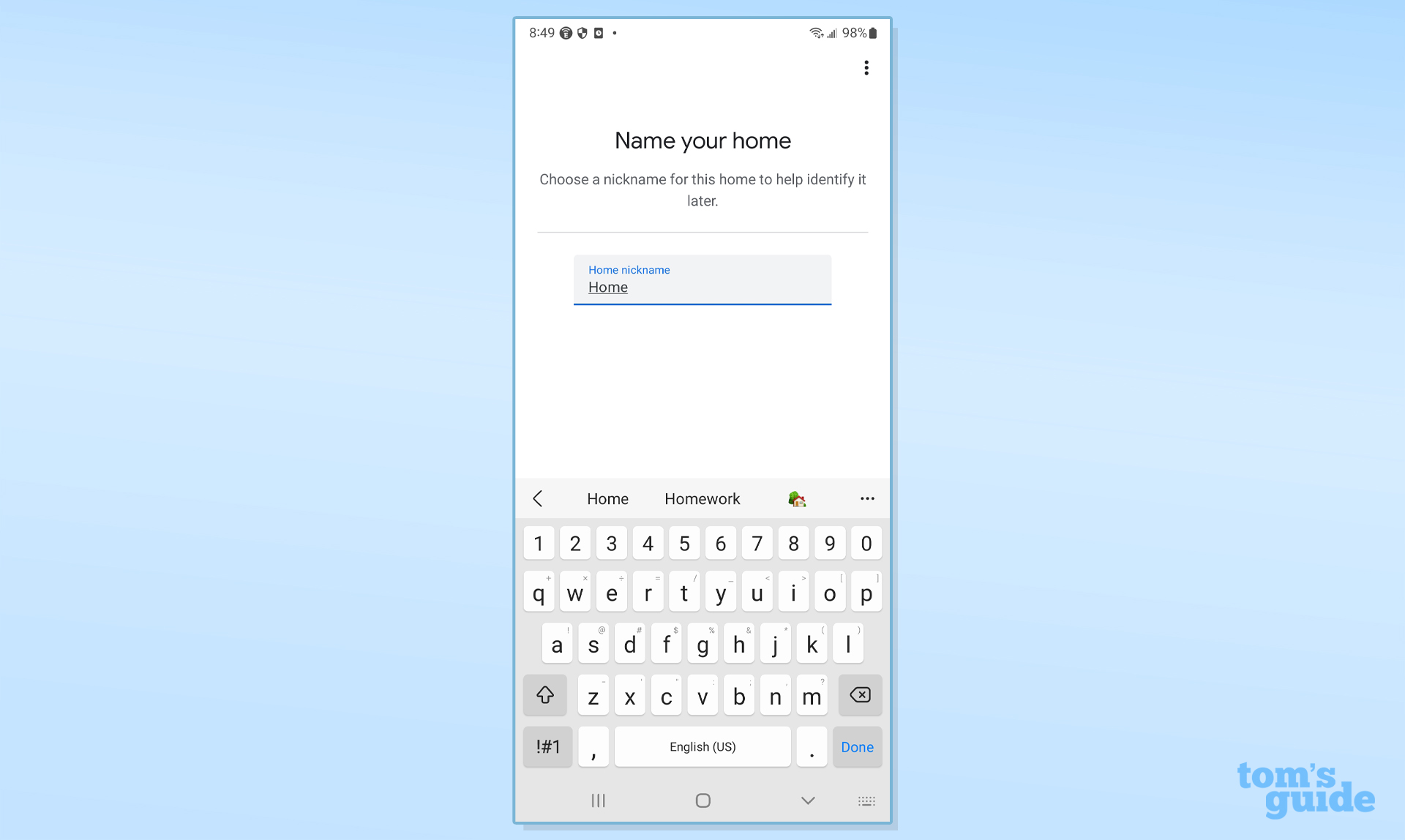
After I plugged the devices in, connected one to my cable modem and saw the single LED blinking blue, I tapped “+” on the Home app and then “New Device”.
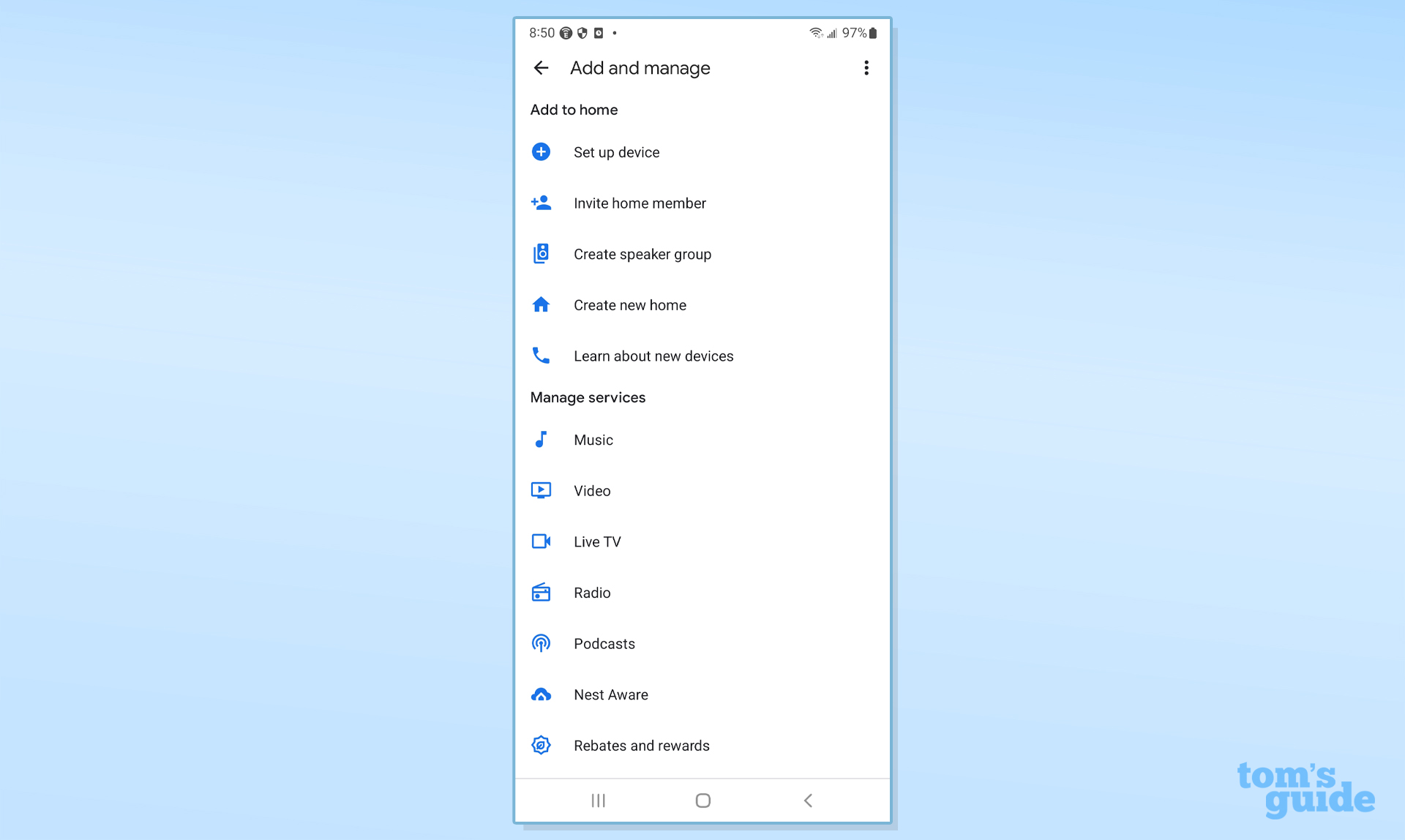
Using the app, I gave it the necessary permissions to use my phone’s Bluetooth and Location Services. It quickly found the router and I took a picture of the QR code underneath and agreed to Google’s license. After I named the room the router would live in, I gave it a network name and password.
After I allowed a connection to Google Cloud to enable the parental controls and guest network, the sequence finished by saving the connection data to my phone. After adding the two nodes, one upstairs and one downstairs, everything was set. All told, it took 18 minutes and 15 seconds.
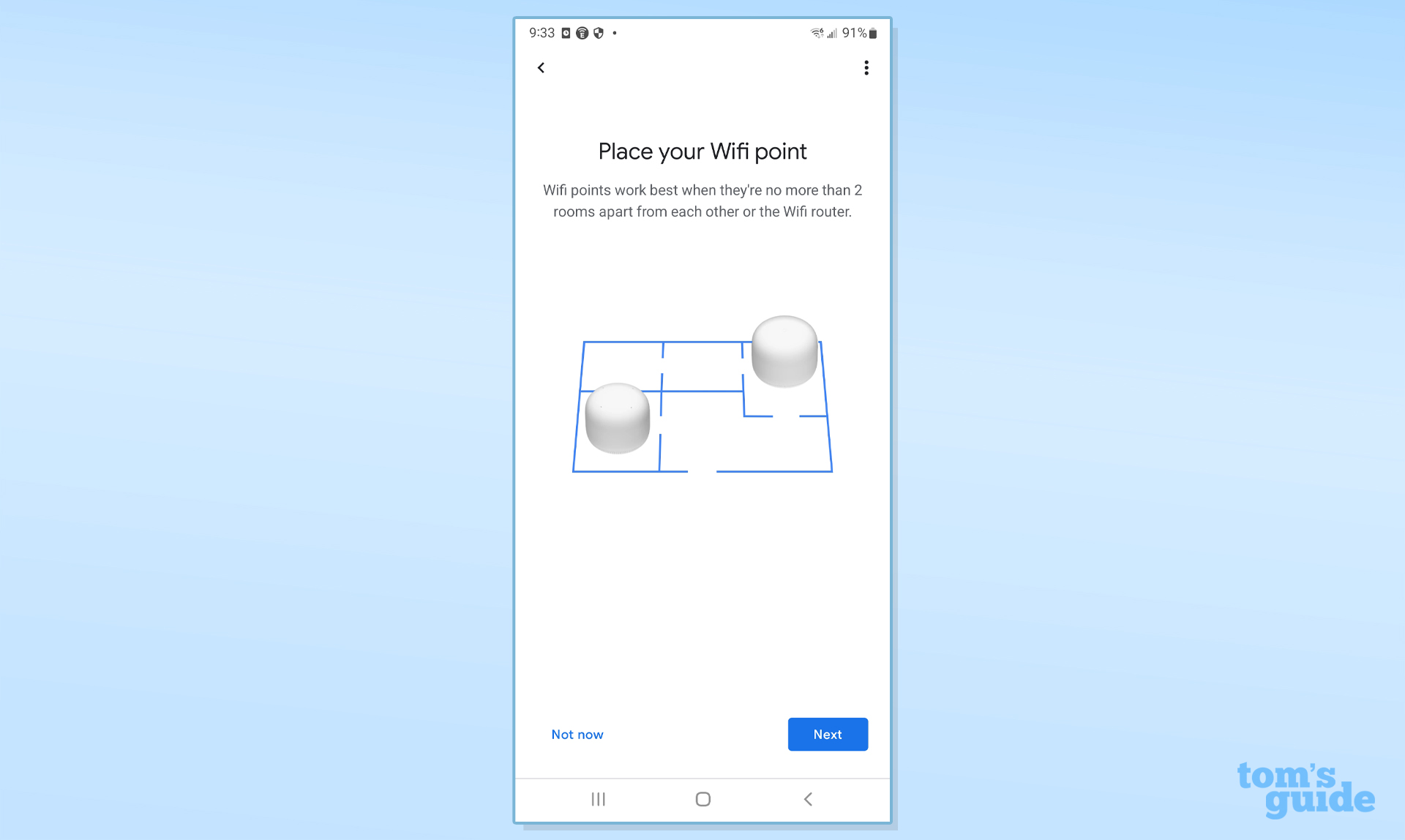
Google Nest Wifi Pro review: Configuration
The Nest Wifi Pro is configured and customized through the Google Home app with no connected browser option, something that other mesh products allow. A big bonus is that, unlike many other mesh apps, the app can work horizontally (in landscape mode) or vertically (in portrait mode).
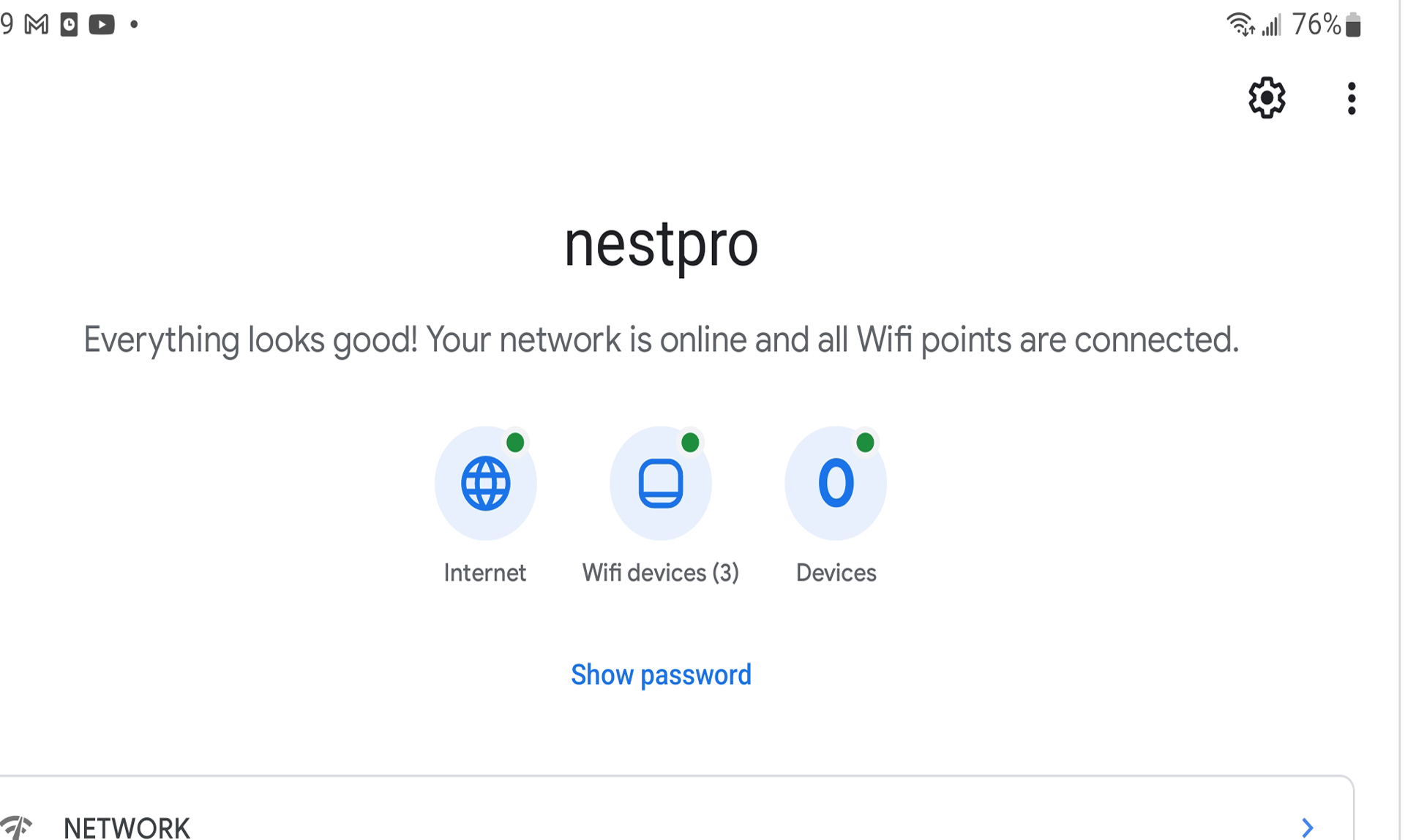
Google Home’s main page shows what’s connected and the network’s nodes; tap to see an appraisal of its connection status. If it comes up lacking, the app suggests obvious things like moving the nodes closer to the router.
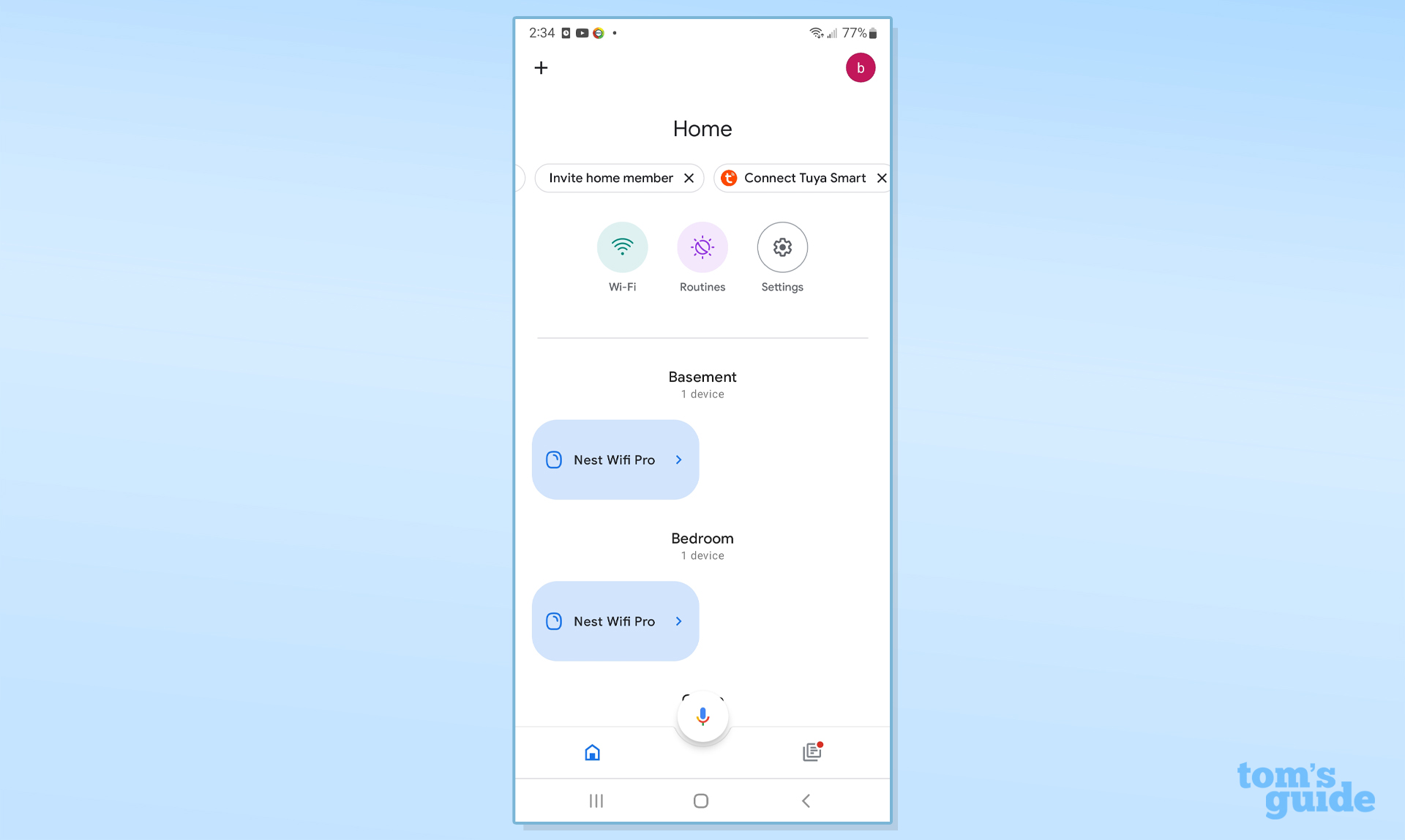
At the top, the Wi-Fi icon leads to speed tests, a list of connected devices and configuring the parental controls and guest network. The most powerful is the ability to set a priority device, providing first dibs on data. This prioritization can be set for one, four or eight hours, but not forever.
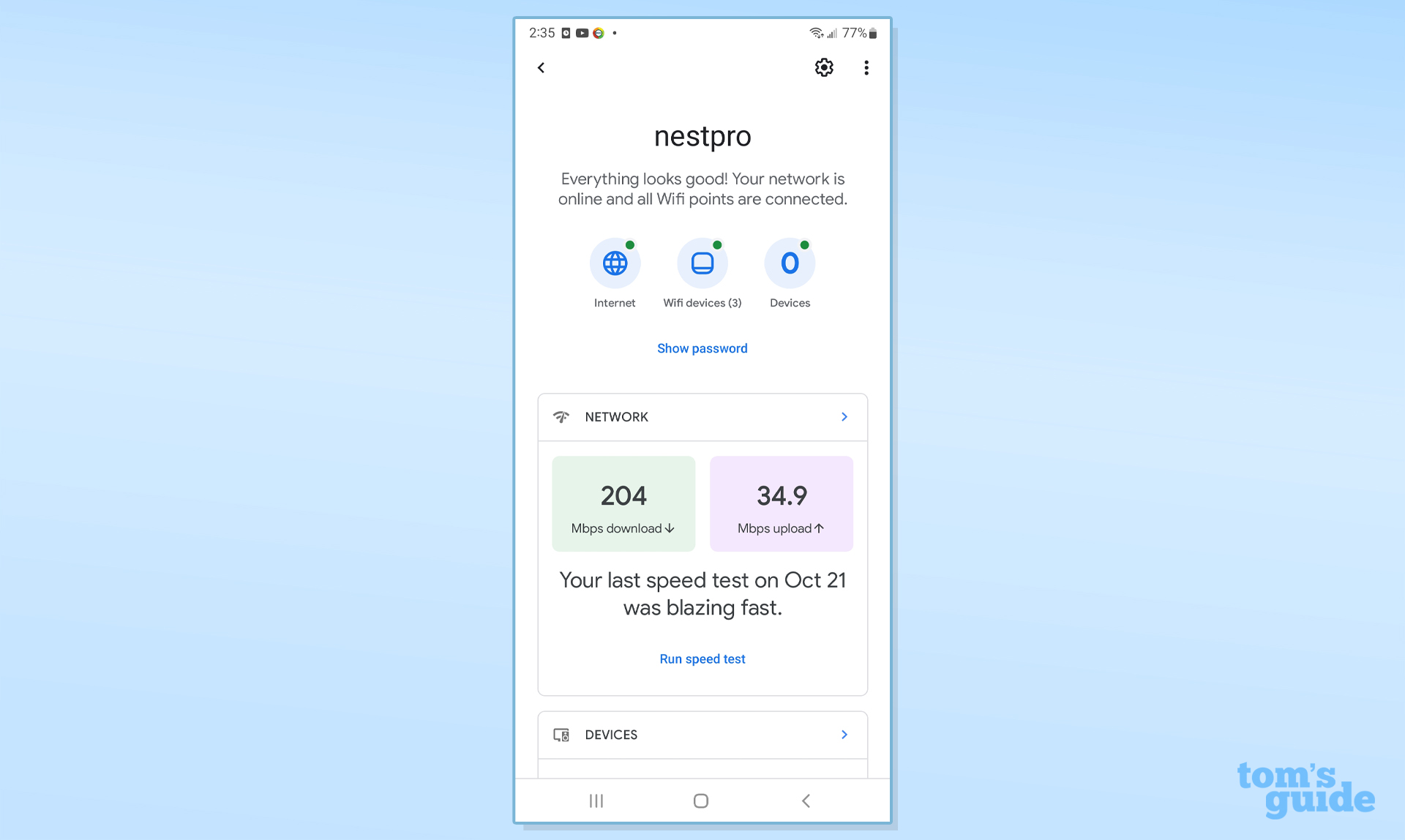
Meanwhile, the History page shows the network’s recent actions, including adding nodes. You can also have the app alert you by email that an incorrect password has been used, a new device has joined the network or it’s offline.
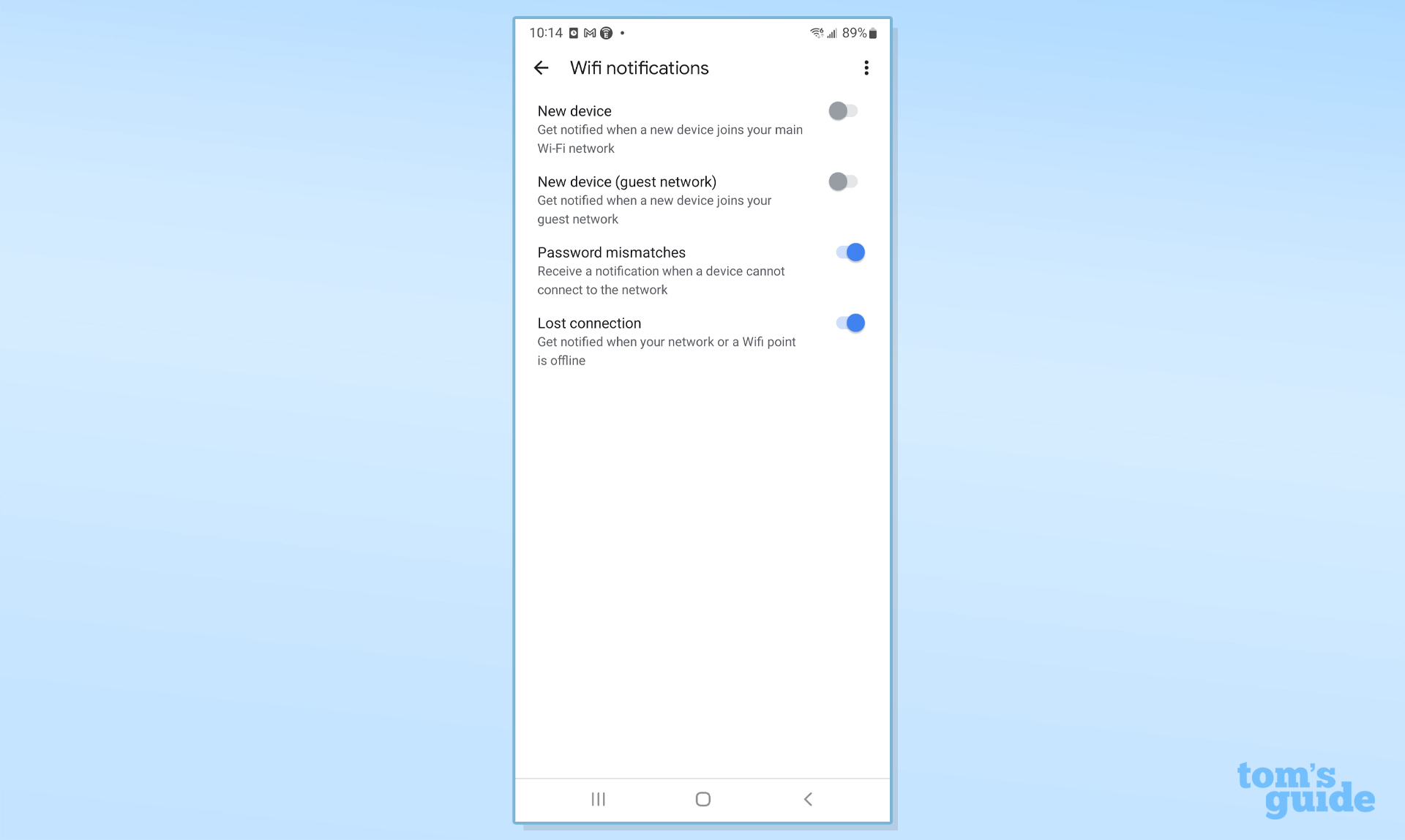
The Settings gear in the upper right leads to the Primary Network page, which is for setting up the network for gaming or video calls. I was able to turn the connection to Google’s cloud services on or off as well as report usage data and crashes to help improve the product.
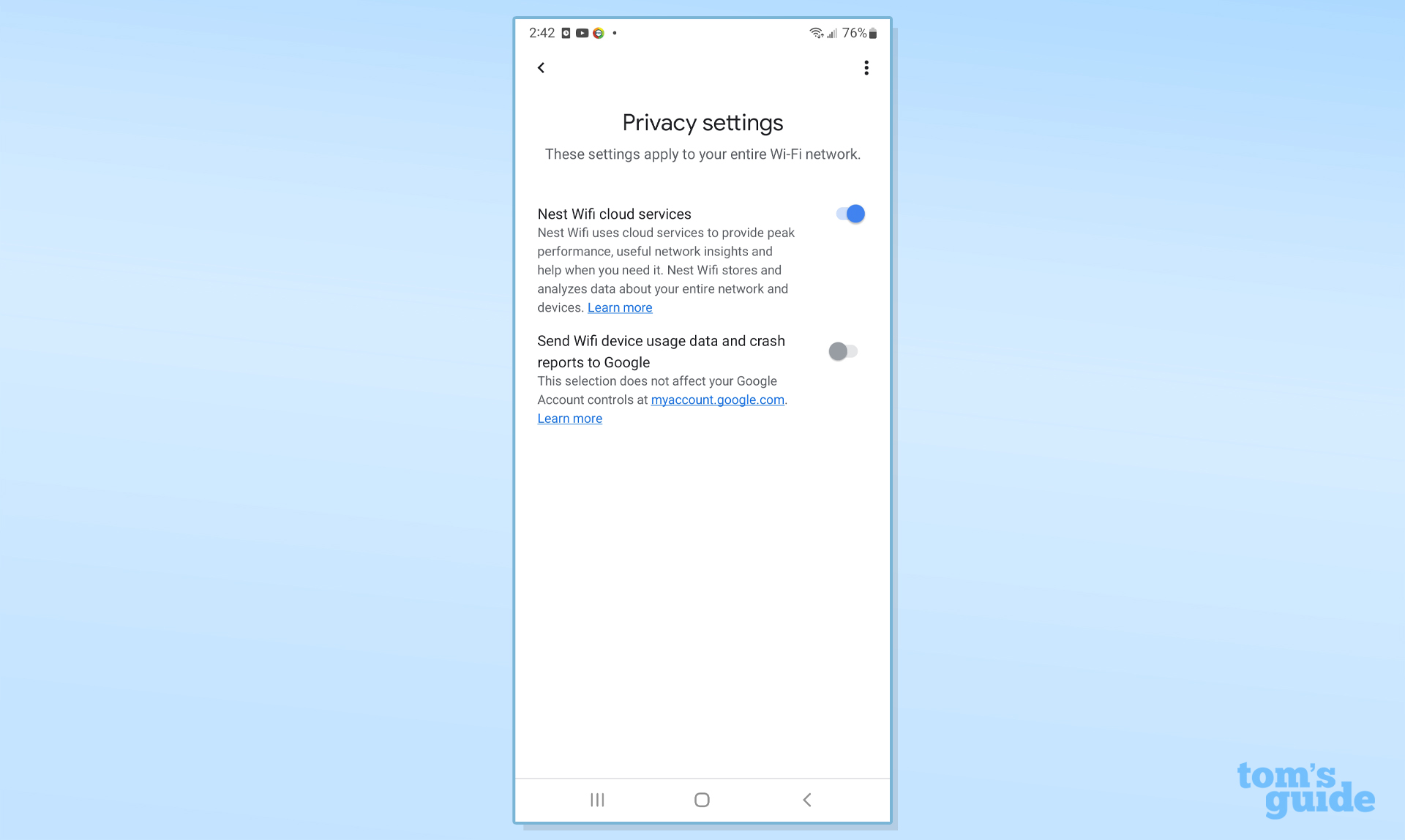
The Advanced Settings section opens wide 160MHz data channels, Wi-Fi Protected Access 3 (WPA3) security and IP V6 addressing. Still, it left me wanting more, like adjusting the preamble and CTS/RTS threshold or password protecting the backhaul data. The Orbi RBKE963 mesh kit allows these tweaks.
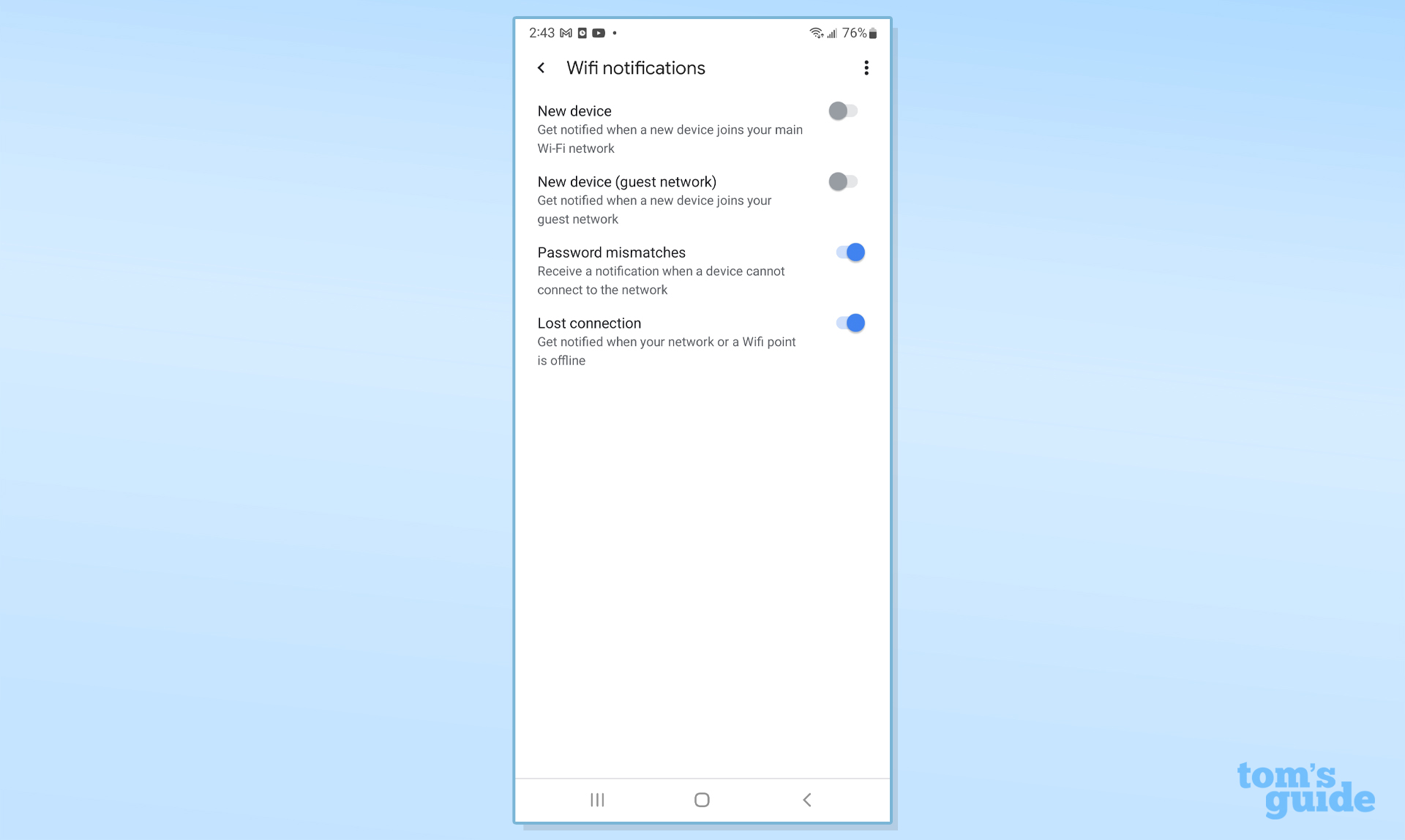
There’s no extra security software, something the Orbi RBKE963 provides, but charges for after the trial ends. The Nest Wifi Pro comes with a one-year warranty, but lifetime support should an issue arise. By contrast, Orbi gear only includes 90-days of support – enough to get it up and running – but charges upwards of $120 to extend the support.
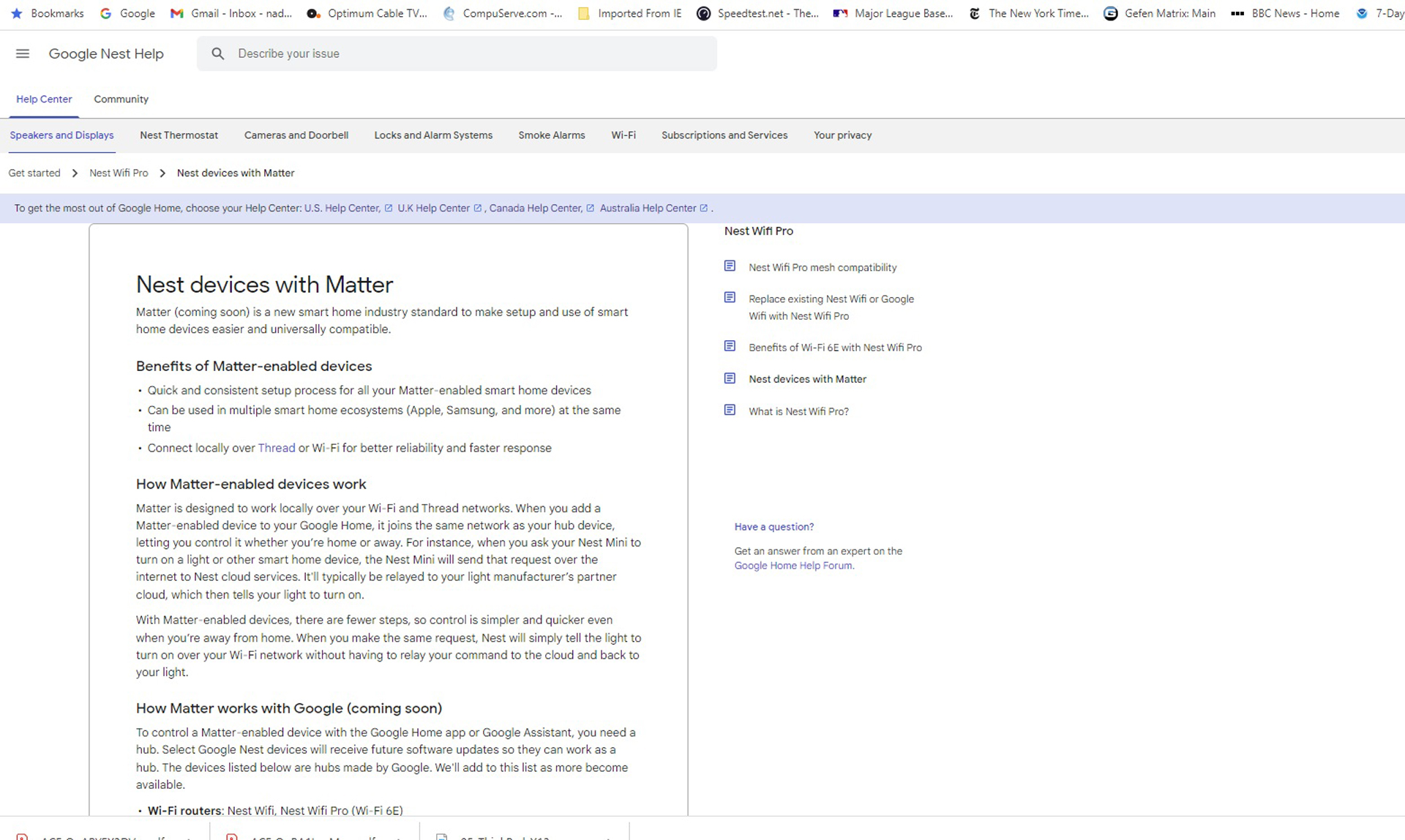
While there’s no formal manual, the Nest site has a good assortment of help for this new model and additional information will likely be added over time.
Google Nest Wifi Pro review: Verdict
While its name implies that the Nest Wifi Pro is professionally oriented, it is actually aimed at home users and the “Pro” refers to its use of Wi-Fi 6E’s 6GHz band. Small, moderately priced and easy to set up, the Nest Wifi Pro should fit into most homes with the ability to move almost a gigabit per second of data but it falls short of the mark with disappointing performance. The first to include Matter support for the latest in home automation, it requires using a phone or tablet to set up and configure your network and each device has only two Ethernet ports, but the Nest Wifi Pro does have the power to fill a home with data.



