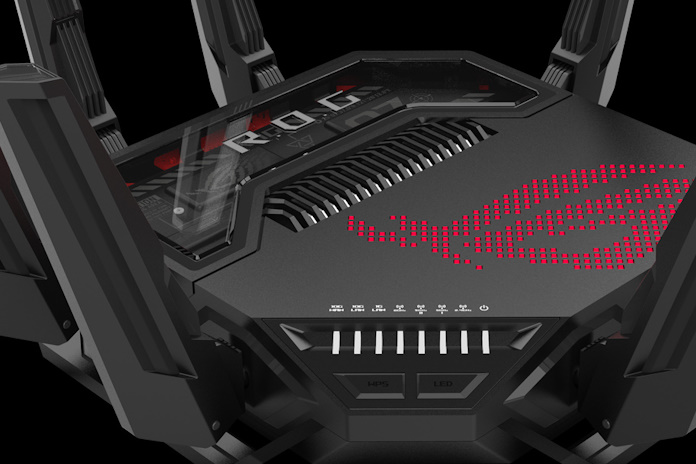WiFi 7 brings numerous enhancements over previous generation wireless standards. It’s faster. It has great features for managing crowded networks, especially compared to his WiFi 5 routers that many people still use at home. WiFi 7 brings increased throughput and reduced latency to gamers, remote workers, and technology enthusiasts. Many people will be upgrading to WiFi 7 this year given all the practical benefits the new standard has.
You’re probably wondering if you should switch to WiFi 7. Here are six top reasons to consider upgrading. Here are some quick recommendations on how to get started.
If you have a multi-gigabit internet connection, you should upgrade to WiFi 7.
A welcome trend is occurring around the world. Multi-gigabit internet plans are rapidly becoming available and more affordable. If you have such a connection, or are likely to have one soon, you should buy a WiFi 7 router so you can make the most of your ultra-fast internet connection.
These plans aren’t available everywhere, so you may have to be patient until your ISP builds the necessary infrastructure in your area. However, AT&T, Frontier, Google, Verizon, and Xfinity all offer multi-gig plans with speeds up to 2Gbps or higher in some areas. These plans exceed the capabilities of previous generations of WiFi technology.
ISPs rent routers to give you access to upgraded download and upload speeds. However, as always, it will almost certainly cost you more in the long run to rent than to buy, and you will almost certainly get more for your money. Shop powerful and feature-rich models for yourself. To get the most out of your multi-gigabit internet connection, it’s best to purchase your own WiFi 7 router.
If you can’t (or don’t want to) run an Ethernet cable, you’ll need to upgrade to WiFi 7.
For high-speed, low-latency networks, Ethernet cables have undeniable advantages. However, for many people, these benefits are only realized on devices that are in the same room as the router. If there is one or two walls between your gaming PC and your router, running an Ethernet cable will be more difficult or not a viable option at all. Perhaps your house is built of stone or brick. Your landlord may not be happy with you drilling holes in the wall. Or maybe you or a loved one simply can’t stand the idea of having cables running through your living space.

Whatever the reason, WiFi 7 is the answer to an upgraded network experience without the need for wires. It increases speed, reduces interference, and improves overall network efficiency.
If you’re still using WiFi 5, you should upgrade to WiFi 7.
got it. Not everyone upgrades their wireless router for every generation of his WiFi. But if your wireless router is two generations (or more) behind the times, you’re missing out on a wide range of advances that can have a big impact on your daily life.
Now that WiFi 7 is on the menu, there’s no good reason to stick with the WiFi 5 of the past. WiFi 7 maintains or improves on all the benefits of WiFi 6 and 6E while making your network more advanced with new features. Get faster wireless speeds than ever before. And at this point, it’s very likely that you have a smartphone, laptop, or custom PC that’s compatible with WiFi 6 and 6E, and a WiFi 5 router isn’t taking full advantage of their value.
Simply put, WiFi 7 is the upgrade you’ve been waiting for. If you’re using a router that’s more than a generation old, you owe it to yourself to experience the latest improvements in wireless networking.
Home network power users should upgrade to WiFi 7
Not everyone has the same needs when it comes to home networks. Some people don’t do much online other than browse Instagram on their smartphones. However, some people expect their routers to do some serious work. They have a large fleet of smart home and security devices. They use network attached storage for streaming to home entertainment centers and backing up content creation projects. There’s a world of possibilities. From Twitch streamers to entrepreneurs to hardcore gamers, everyone wants high-performance networking.
With our WiFi 7 lineup, you get just that. The top-of-the-line ROG Rapture GT-BE98 Pro is built to push the boundaries of gaming and networking possibilities. Using two 6GHz bands instead of one gives you a powerful option for dedicated wireless backhaul. Dual 10G ports and four 2.5G ports provide ultimate performance and versatile options for network connectivity. And with a quad-core 2.6 GHz CPU running the show, it has the horsepower to handle the most demanding network scenarios.
As a side note for those currently using AiMesh compatible routers, this basically covers almost all ASUS routers manufactured after 2018. If you upgrade to WiFi 7, you don’t have to replace or trash this device. It can act as a node in a mesh network system. Now that the new WiFi 7 router is running the show, you can set up your old router to give you extensive coverage of hard-to-reach spaces in your home, like your garage, finished basement, or backyard patio. .
If you already have a WiFi 7 device, you should upgrade to WiFi 7.
Although WiFi 7 is brand new, compatible WiFi 7 devices are already paving the way for the new wireless standard. If you’re building a PC with one of Intel’s latest 14th generation Core CPUs, chances are you’re using one of his latest Z790 motherboards as the basis for your build.

For example, the ROG Maximus Z790 Dark Hero offers eye-catching shadow aesthetics, a high-speed 2.5Gb Ethernet port, and WiFi 7 support. If your router is holding you back from this awful board, it’s time for an upgrade.
We are also focused on enhancing other product lines that support WiFi 7. The all-new ROG Phone 8 blends pure gaming prowess with everyday excellence to improve not just your gaming, but your entire mobile lifestyle. It’s also compatible with WiFi 7 out of the box. Expect more WiFi 7 device announcements as this year unfolds.
Next time you need a router, you’ll need to upgrade to WiFi 7.
Perhaps the biggest priority is getting the most bang for your buck when it comes to technology purchases. If for some reason you’re planning to buy a wireless router in 2024, and you want to make sure you get the most value from your purchase over its lifetime, you should upgrade to WiFi 7.
WiFi 6 routers fully meet today’s needs and may be the best option depending on your budget. However, it would be hard to look at trends in the entertainment, gaming, and creative industries and assume that we won’t need more bandwidth and faster speeds in the near future. If your budget extends to a long-term investment, the WiFi 7 router is definitely a better choice considering the value.
Try using a WiFi 7 router
Ready to upgrade your home network to WiFi 7? Right now, you have two choices: ROG Rapture GT-BE98 and ASUS RT-BE96U, with more coming in 2024. With WiFi 7 technology, these wireless routers offer a revolutionary networking experience.

The ROG Rapture GT-BE98 Pro is the higher-end option of the two and comes loaded with premium features including not one, but two 6GHz bands. Using one of these routers alone will provide a massive network upgrade for almost any home, but connecting two of these routers together to connect AiMesh provides an incredible Create an incredibly powerful home network with a range of Game-first features like triple-level game acceleration and mobile game modes enable a seamless experience as you chase victory on the online battlefield.
ASUS RT-BE96U brings WiFi 7 technology to more users. This unit is ready to future-proof your connected home with a full suite of WiFi 7 features, dual 10Gbps Ethernet ports, and flexible network port configuration options that make it easy to connect NAS devices. . You also get subscription-free network security, advanced parental controls, and comprehensive VPN features. Our competitors often charge annual fees for these features, and their routers can cost hundreds of dollars more than ours when you consider the total cost of ownership over the life of the device. there is. Click here to learn more about how to save money with ASUS routers.
| ROG Rapture GT-BE98 Pro | ASUS RT-BE96U | |
|---|---|---|
| WiFi data speed | 2.4GHz: up to 1376Mbps 5GHz: up to 5,764Mbps 6GHz-1: up to 11,529Mbps 6GHz-2: up to 11,529Mbps |
2.4GHz: up to 1376Mbps 5GHz: up to 5,764Mbps 6GHz: up to 11,529Mbps |
| port | 1 x 10Gbps (for WAN/LAN) 1 x 2.5Gbps (for WAN/LAN) 1 x 10Gbps for LAN 3 x 2.5Gbps for LAN RJ45 10/100/1000Mbps x 1 for LAN 1 x USB 3.2 Gen1 1 x USB2.0 |
1 x 10Gbps (for WAN/LAN) 1 x RJ45 10/100/1000Mbps (for WAN/LAN) RJ45 10/100/1000Mbps x 3 for LAN 1 x 10Gbps for LAN 1 x USB 3.2 Gen1 1 x USB2.0 |
| Features* | OFDMA (Orthogonal Frequency Division Multiple Access) Beamforming: standard base and universal 4096-QAM high data rate 20/40/80/160/320MHz bandwidth** eye mesh |
|
| game features | Triple-level game acceleration mobile game mode Aura RGB |
|
| Availability (US) | ASUS new egg B&H micro center |
ASUS new egg Amazon best buy B&H micro center |
*WiFi 7 features require a WiFi router and client device with a WiFi 7-enabled operating system that supports the corresponding features.
**320 MHz in the 6 GHz band may not be available in some regions/countries due to regulatory restrictions.